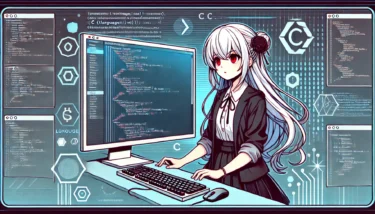- 1 1. Introduction
- 2 2. What Is the float Type?
- 3 3. Declaring and Initializing float Variables
- 4 4. Precision and Calculation Impacts of float
- 5 5. Comparing float Values and Common Pitfalls
- 6 6. Practical Uses of float
- 7 7. Comparing float with Other Data Types
- 8 8. float: Key Considerations and Best Practices
- 9 9. Frequently Asked Questions (FAQ)
- 10 10. Conclusion
1. Introduction
In C programming, the float type is frequently used for handling numbers with decimal points. However, if you don’t fully understand how to use it and its caveats, you may end up with unexpected results. In this article, we’ll explain everything from the basics of float usage, precision issues, and comparisons with other data types, all in detail. By the end, you’ll have a solid grasp of how to use float types correctly and effectively in your code.
2. What Is the float Type?
Definition and Memory Usage of float
The float type represents a single-precision floating point number in C. It typically uses 32 bits of memory and can hold about 6 to 7 significant digits. This allows for a certain level of decimal precision while keeping memory usage efficient.
Advantages and Limitations of float
The main advantages of float are its low memory footprint and fast calculation speed. For this reason, it’s widely used in scientific computing and graphics programming, where handling large volumes of numeric data is common. However, because its precision is limited, calculations with extremely large or small numbers can result in rounding errors.
3. Declaring and Initializing float Variables
Declaring a float Variable
To declare a variable of type float, use the following syntax:
float variable_name;For example, to declare a variable representing a radius:
float radius;Initializing a float Variable
You can initialize a variable at the time of declaration. For example, to initialize a variable representing pi:
float pi = 3.14;Performing Calculations with float
Arithmetic operations between float variables work just like regular math operations.
float num1 = 2.5;
float num2 = 4.2;
float result;
result = num1 + num2; // AdditionIn this way, you can use float to perform addition, subtraction, multiplication, and division.
4. Precision and Calculation Impacts of float
Precision Limitations
The float type can only store up to 6–7 significant digits. As a result, using very small or very large numbers may cause precision issues. This is especially important to consider in repeated or cumulative calculations, where errors can accumulate over time.
Calculation Errors
For example, if you add 0.000001 a million times, the theoretical result should be 1.0, but the actual result will differ slightly due to float’s finite precision.
float sum = 0.0f;
for (int i = 0; i < 1000000; i++) {
sum += 0.000001f;
}
printf("Result of cumulative addition: %.10fn", sum);This code will output something like 1.0000001192 instead of exactly 1.0. This difference is caused by the limits of float precision.
5. Comparing float Values and Common Pitfalls
Pitfalls in Comparison Operations
Because float values can contain small errors, you should avoid direct equality comparisons (using ==). For example, the following code may not behave as expected:
float a = 0.1f;
float b = 0.2f;
float sum = a + b;
if (sum == 0.3f) {
// Expected outcome
} else {
// Actual outcome
}Comparing with an Acceptable Error Margin
Instead, it’s recommended to compare float values using a small tolerance (epsilon):
#include <math.h>
float epsilon = 0.00001f;
if (fabs(sum - expected) < epsilon) {
// Values are considered equal
}Using a tolerance like this helps you make more reliable comparisons.
6. Practical Uses of float
Using float in Scientific Computing
In scientific computing, float types are used to efficiently process large datasets. For example, physics simulations require a balance of calculation speed and memory efficiency.
float angle = 45.0f;
float radians = angle * (M_PI / 180.0f);
float sine_value = sinf(radians);
printf("Sine of 45 degrees: %.6fn", sine_value);Using float in Graphics Programming
In graphics programming, float types are frequently used to represent coordinates and color values. In 3D graphics, float precision is usually sufficient and helps speed up calculations.
typedef struct {
float x, y, z;
} Vector3;
Vector3 position = {1.0f, 2.0f, 3.0f};
printf("Object position: (%.1f, %.1f, %.1f)n", position.x, position.y, position.z);Using float in Game Development
In game development, float is used for physics calculations and animations. Real-time calculations require the fast computation that float provides.
float velocity = 5.0f;
float time = 2.0f;
float distance = velocity * time;
printf("Travelled distance: %.2fn", distance);7. Comparing float with Other Data Types
Comparison with double
The double type is a double-precision floating point type with higher accuracy than float. double typically uses 64 bits and can hold about 15 significant digits. This allows for more precise calculations, but at the cost of higher memory usage.
Comparison with int
The int type is used to represent integer values and, unlike float, cannot store decimal points. Integer operations are faster and use less memory, but int is not suitable for representing floating-point values.
8. float: Key Considerations and Best Practices
Overflow and Underflow
When working with extremely large or small values, float variables can experience overflow or underflow, which can cause inaccurate results.
float large = FLT_MAX;
float small = FLT_MIN;
// Example of overflow
float overflow = large * 2.0f;
printf("Overflow: %fn", overflow);Best Practices
- When using
float, always consider potential rounding errors in your program design. - If you need to work with very large numbers or require high precision, consider using
doubleinstead. - For comparison operations, use a tolerance value (epsilon) to avoid incorrect results.
9. Frequently Asked Questions (FAQ)
9.1 Why do float values have rounding errors?
The float type cannot represent all real numbers exactly. This is because it uses a limited 32 bits of memory to store numbers. Some values, like 0.1 or 0.2, become repeating decimals when converted to binary and can only be approximated. As a result, small errors can occur in calculations.
9.2 When should I use the float type?
The float type is ideal when you want to reduce memory usage or prioritize calculation speed. Typical use cases include:
- Real-time game programming:
floatis often used for physics and animation calculations. - Scientific computing: Useful for processing large datasets efficiently.
- Graphics programming: Used for 3D coordinates, color interpolation, and situations where reasonable precision and fast calculations are important.
9.3 What’s the difference between float and double?
Both float and double are floating-point data types, but they differ mainly in precision and memory usage.
- Precision:
floatuses 32 bits and stores about 7 significant digits.doubleuses 64 bits and stores about 15 significant digits, making it better for high-precision calculations. - Memory usage:
doubleuses twice as much memory asfloat, so keep this in mind when working with large data sets.
Use double when you need greater precision or when working with very large or very small numbers.
10. Conclusion
The float type is an essential data type in C, offering a balance between memory efficiency and calculation speed. However, since its precision is limited, be mindful of rounding errors, overflow, and underflow. To obtain more accurate results, avoid direct equality comparisons and use a tolerance-based approach instead.
float is widely used in scientific computing, graphics programming, and game development. Understanding its strengths and limitations will help you write more efficient and reliable programs.
Use the knowledge from this article to design your code thoughtfully when working with float. By understanding the properties of float, you can minimize calculation risks and achieve more accurate and efficient results.