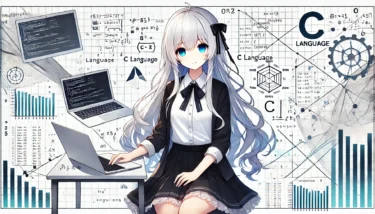1. Introduction
In C language program development, the “preprocessor” plays a critical role in processing code before compilation. The preprocessor enhances code reusability and flexibility, improving development efficiency. In this article, we will explain the “## operator” (token concatenation operator) used in the C language preprocessor. By leveraging the “## operator,” you can dynamically generate function names and variable names, reducing redundant code while improving readability and maintainability.
This content is useful for everyone from beginners to experienced developers who want to learn efficient coding methods in C. Through this article, you will master everything from the basics of token concatenation to practical applications, helping you accelerate your development speed.
2. What Is the “##” Token Concatenation Operator in C?
The “## operator” is used in the C preprocessor to concatenate two tokens and generate a new identifier (symbol). This allows you to dynamically create symbols according to different types or conditions, enabling flexible code that can handle multiple scenarios.
Basic Usage
For example, you can define a macro to dynamically generate symbol names as follows:
#define CONCAT(a, b) a ## bWhen you write CONCAT(Hello, World), the preprocessor expands it into HelloWorld. Automating symbol generation improves code readability and contributes to more efficient development.
Uses and Advantages
By using the “## operator,” you can automatically generate function names and variable names, greatly enhancing the flexibility of your code. This is particularly useful when the same process must be executed with different data types.
3. Examples of Using the “##” Operator in C
Next, let’s look at practical examples of the “## operator” in action. Understanding these will help you apply token concatenation effectively in C programming.
Example 1: Dynamic Symbol Name Generation
When generating functions or variables for different data types, the “## operator” is useful for creating names dynamically.
#define FUNC_NAME(type) type ## _functionUsing the macro FUNC_NAME(int) will expand to the function name int_function. This allows you to write concise syntax even when applying the same logic to multiple types.
Example 2: Automatic Variable Name Generation
You can use the “## operator” to dynamically create variable names, which is especially helpful in loops or when you need sequential variable names.
#define VAR_NAME(n) var ## nWriting VAR_NAME(1) expands to var1, reducing redundancy and making it easier to manage multiple variables clearly.
4. Points to Note When Using the “##” Operator
There are some important considerations when using the “## operator.” Keeping these in mind will help prevent unintended errors or bugs.
Handling Spaces and Special Characters
If spaces or special characters exist between tokens, concatenation may fail. Always ensure the token order and composition are correct so the concatenation works as intended.
Avoiding Multiple Definitions and Recursive Usage
Multiple definitions or recursive calls of macros using the “## operator” can reduce readability and make debugging more complex. Use it within an appropriate scope and maintain clear, understandable code.
5. Practical Applications of the “##” Operator in C
Here are several practical applications of the “## operator.” Applying these techniques can further improve your efficiency in C development.
Defining Generic Data Types and Functions
When defining generic functions for different data types, you can use the “## operator” to easily generate function names based on the type.
#define DEFINE_FUNC(type)
void type ## _function(type arg) {
/* Processing logic */
}For example, writing DEFINE_FUNC(int) generates a function named int_function, allowing you to write concise code that handles type-specific logic.
Code Generation and Metaprogramming
By leveraging the “## operator” to automatically generate similar code, you can reduce redundancy and create more maintainable programs. This is particularly beneficial for large-scale projects that require high maintainability.
6. Comparison with Other Preprocessor Operators
The “## operator” can be combined with other preprocessor operators to achieve more advanced functionality.
Combining with the Stringizing Operator “#”
The “#” operator converts tokens into string literals. Combining it with “##” allows you to treat generated tokens as strings directly.
#define TO_STRING(x) #x
#define CONCAT_AND_STRINGIFY(a, b) TO_STRING(a ## b)Using CONCAT_AND_STRINGIFY(Hello, World) expands to the string literal "HelloWorld", enabling flexible string operations.
Using with Conditional Compilation Directives
Combining with conditional compilation (e.g., #ifdef) allows you to dynamically generate code based on whether debug mode is enabled.
#ifdef DEBUG
#define LOG(msg) printf("DEBUG: %s\n", msg)
#else
#define LOG(msg)
#endifIn this example, logs are output only when DEBUG is defined, and skipped otherwise. Pairing this with the “## operator” enables flexible code design.
7. Conclusion
In this article, we explored the “## operator” in C, from its basic concepts to advanced applications. This operator is a powerful tool for dynamically generating symbols and function names, improving code readability and maintainability.
By using the “## operator” appropriately, you can maximize the capabilities of the C preprocessor and create more efficient programs. In large-scale applications or generic library development, it helps produce maintainable, extensible code—boosting both development speed and quality. Apply what you’ve learned here to enhance your efficiency in C programming.