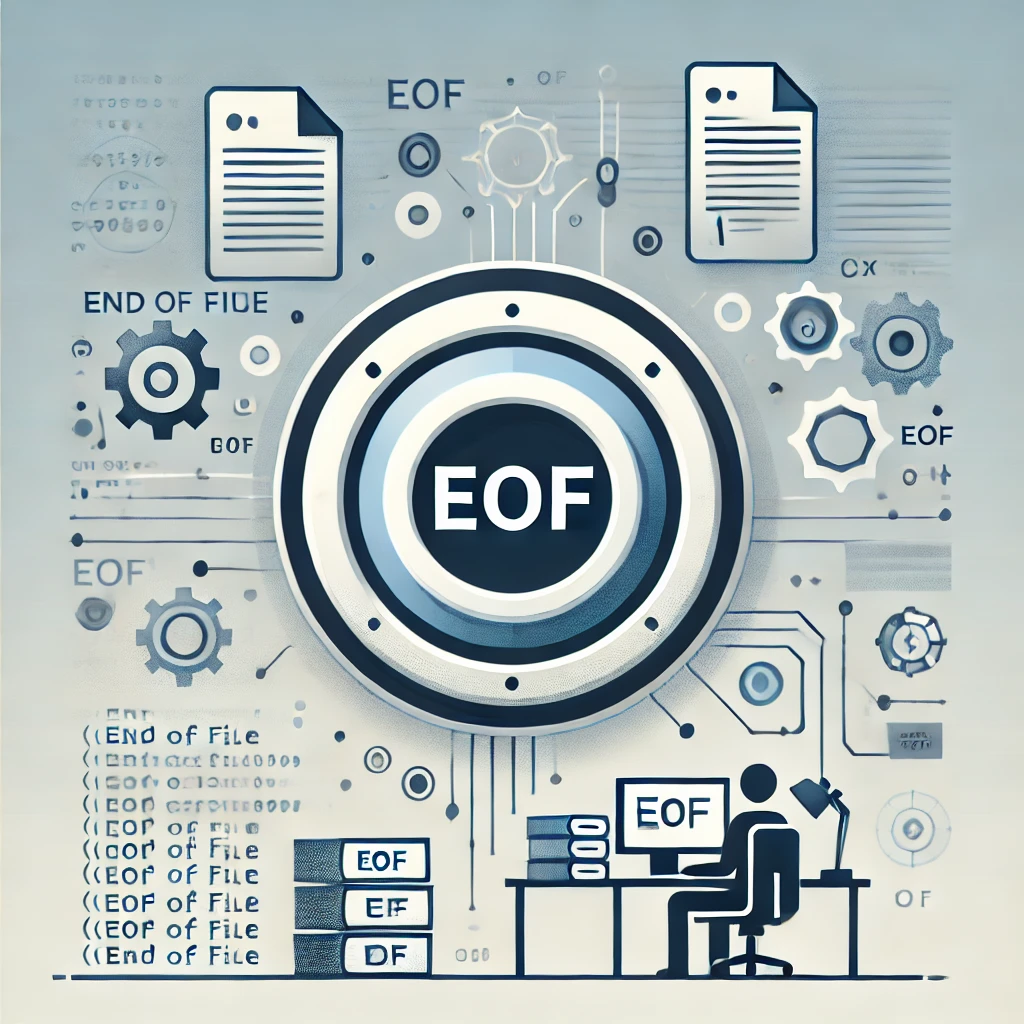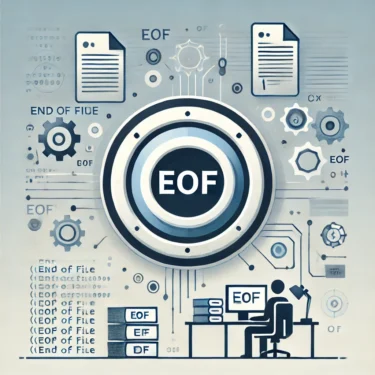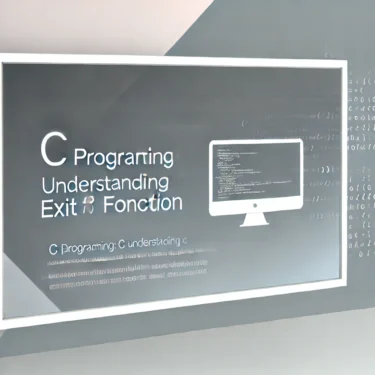1. Introduction
When programming in C, handling file operations and standard input is essential. Among these, EOF (End of File) appears as a special value indicating the end of a file or input. If you don’t properly understand EOF, you may not handle the end of a file correctly, leading to unexpected program behavior. In this article, we’ll explain the definition of EOF, how to use it, and important points to keep in mind when working with it.
2. Definition and Role of EOF
EOF (End of File) is a special value used in C to indicate the end of a file or an error, and it is defined in the standard library stdio.h. Specifically, EOF has a value of -1. When working with files or input streams, you can use EOF to check whether all data has been read.
For example, the getchar() and fgetc() functions return EOF when they reach the end of a file. This allows your program to recognize the end of data and handle it appropriately.
#include <stdio.h>
int main() {
FILE *file = fopen("sample.txt", "r");
int c;
while ((c = fgetc(file)) != EOF) {
putchar(c);
}
fclose(file);
return 0;
}This code reads the file one character at a time and prints each character until EOF is reached.
3. Example Usage of EOF: getchar() and feof()
EOF is commonly used with input functions like getchar() and fgetc(). Below is a typical example using getchar() with EOF.
#include <stdio.h>
int main() {
int c;
// Get characters from standard input until EOF is returned
while ((c = getchar()) != EOF) {
putchar(c);
}
return 0;
}This program reads one character at a time from standard input and continues to output each character until EOF is entered. To input EOF from the keyboard, use Ctrl + D (Linux or macOS) or Ctrl + Z (Windows).
The feof() function is also useful for checking whether the end of a file has been reached. This function returns true (1) if the end of the file is reached, or false (0) otherwise.
#include <stdio.h>
int main() {
FILE *file = fopen("sample.txt", "r");
if (file == NULL) {
perror("Cannot open file");
return 1;
}
int c;
while ((c = fgetc(file)) != EOF) {
putchar(c);
}
if (feof(file)) {
printf("\nEnd of file reached.\n");
}
fclose(file);
return 0;
}This code uses feof() after reaching EOF to check if the file has been completely read.
4. Important Notes When Handling EOF
One important point when working with EOF is the difference between the char and int types. Functions like getchar() and fgetc() return EOF as -1, so their return type is int. If you assign the return value to a char variable, it may cause a sign error and result in improper handling of EOF.
For example, assigning EOF to a char variable can convert it to 0xFF. This can prevent the end of file from being recognized correctly, which may lead to unexpected behavior.
Therefore, it is recommended to use the int type when working with EOF. Here’s an example of correctly checking for EOF using the int type:
#include <stdio.h>
int main() {
int c;
while ((c = getchar()) != EOF) {
putchar(c);
}
return 0;
}This code correctly detects EOF by receiving the return value as int.
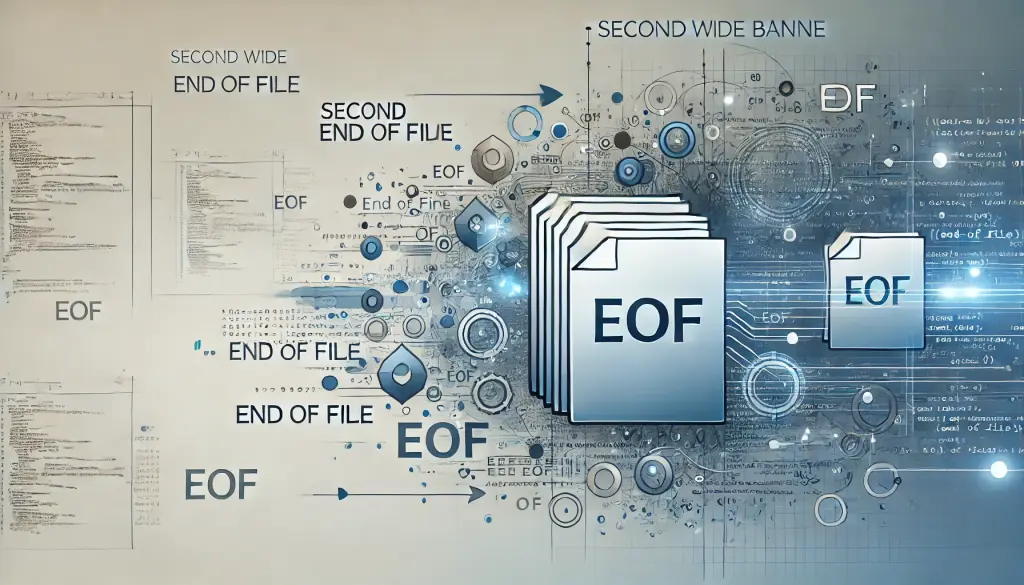
5. Advanced Example: Counting Lines with EOF
As an advanced use of EOF, let’s look at a program that counts the number of lines in a file. This program reads the file character by character until EOF, and increases the count every time a newline character is found.
#include <stdio.h>
int main() {
FILE *file = fopen("sample.txt", "r");
int c;
int line_count = 0;
if (file == NULL) {
perror("Cannot open file");
return 1;
}
while ((c = fgetc(file)) != EOF) {
if (c == '\n') {
line_count++;
}
}
printf("Number of lines: %d\n", line_count);
fclose(file);
return 0;
}This program counts the newline characters in a file and outputs the final line count. It’s a typical example of using EOF to detect the end of a file and terminate processing.
6. Conclusion
EOF plays an important role in C for detecting the end of files or standard input. By understanding how to use EOF correctly, you can create more reliable file and input handling programs. Also, remember that using the int type instead of char helps you detect EOF accurately.
This article has provided a comprehensive explanation of EOF, from the basics to practical examples and advanced usage. When working with file operations in C, feel free to use this as a reference.