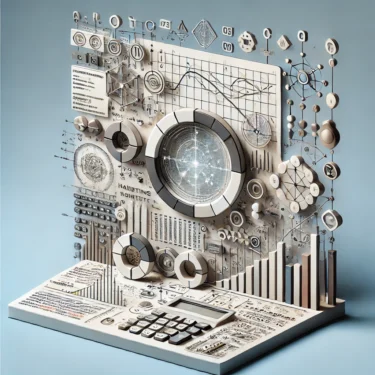1. Introduction
In the C programming language, “0” has multiple meanings and serves different purposes depending on the context.
In this article, we will explain, step-by-step, the differences between the numeric value “0”, the null pointer value “NULL”, and the null character “\0” that marks the end of a string.
Understanding these concepts correctly is crucial for avoiding bugs and improving memory management, making it an essential part of learning C.
2. The Difference Between “0” and “NULL”
The numeric “0” represents the integer value zero, whereas “NULL” represents a null pointer and has a different meaning.
2.1 “0” as a Numeric Value
The value “0” is simply treated as the numeric zero, indicating a specific number in memory.
You can use “0” in conditional statements or as a termination condition in loops.
For example, writing if (x == 0) checks whether the variable x is zero.
2.2 “NULL” as a Pointer
On the other hand, “NULL” is a special value used for pointer variables.
In C, “NULL” helps prevent invalid memory references and is generally defined as (void*)0.
For example, int *ptr = NULL; indicates that the pointer ptr does not point to anything (is empty).
Because NULL and numeric 0 serve different purposes, you should avoid confusing them.
3. About the Null Character “3.1 “3.2 String Functions and the Role of “4. Programming Techniques Using “0”
”
” and String Literals
”
3.2 String Functions and the Role of “4. Programming Techniques Using “0”
”
” and String LiteralsThe null character “\0” is a special character that marks the end of a string. In C, strings are treated as arrays, and “\0” is added at the end of the array to clearly define the string’s termination.
4.1 Initializing Arrays
When handling a string literal as an array, the C compiler automatically appends the null terminator “\0”.
For example, in char str[] = "Hello";, the compiler appends “\0” at the end of the array, storing it in memory as H-e-l-l-o-\0 — a 6-character array.
4.2 Using “0” in Conditionals
C provides many functions for manipulating strings, and these functions rely on “\0” as the termination marker. If the null terminator is missing, unexpected behavior or memory errors can occur.
For example, the strlen function counts characters until it encounters “\0” and returns the string length.
5. Common Mistakes and Precautions
There are various techniques for using “0” effectively in C. Below are some common examples, including array initialization and conditional branching.
5.1 Don’t Confuse NULL with “5.2 Preventing Division by Zero
”
To initialize all elements of an array to zero, you can use memset.
For example, int arr[10]; memset(arr, 0, sizeof(arr)); sets all elements of arr to zero.
6. Conclusion
The value “0” is also widely used in conditional expressions. For example, writing if (value) means the condition is true only if value is not zero.
This shorthand improves both readability and efficiency.

5. Common Mistakes and Precautions
In C, it’s common to confuse “0”, “NULL”, and “\0”, so understanding their proper usage is essential. You should also watch out for errors such as division by zero.
5.1 Don’t Confuse NULL with “\0”
NULL is an invalid pointer value, whereas “\0” marks the end of a string.
The null character “\0” is only used to indicate the end of strings and is not used outside of string handling.
5.2 Preventing Division by Zero
Division by zero leads to undefined behavior and can cause your program to crash.
Always check that the denominator is not zero before performing a division.
6. Conclusion
Understanding how “0” is used in C directly affects your program’s stability and performance.
By recognizing the differences between numeric “0”, NULL pointers, and the null character “\0”, and using each appropriately, you can write more reliable and robust code.