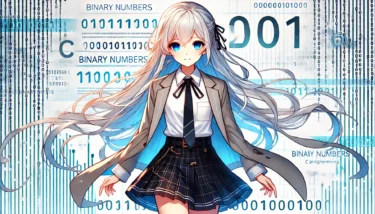- 1 1. Introduction
- 2 2. What Is Standard Input?
- 3 3. Basics of Standard Input in C
- 4 4. Implementing Safe Standard Input
- 5 5. Advanced Standard Input Handling
- 6 6. Common Problems and Solutions
- 7 7. Example Programs Using Standard Input
- 8 8. Conclusion
1. Introduction
When learning the C language, handling standard input is an essential skill you cannot avoid. By correctly understanding and safely managing standard input, you can greatly improve both the versatility and reliability of your programs.
This article provides a systematic explanation of standard input in C, from the basics to practical applications. To make it easier for beginners, we include sample code throughout, so you can apply these techniques directly to your own projects.
Why Standard Input Matters
Standard input is the fundamental mechanism that allows a program to receive data from external sources. For example, it is commonly used in cases such as:
- A calculator app that processes numbers entered by the user
- A search feature that works with strings
- Dynamic programs that respond to commands entered from the command line
In these cases, properly handling standard input enables you to build efficient and secure programs.
What You Will Learn in This Article
In this article, we’ll cover the following topics:
- The basic mechanism of standard input and how to implement it in C
- How to use functions like
scanfandfgets - Techniques for implementing safe and reliable standard input
- Advanced data processing methods
- Common pitfalls and how to avoid them
Who This Article Is For
- Beginners who are learning C for the first time
- Programmers who are unsure about the correct use of standard input
- Anyone who wants to implement safe and efficient input handling
2. What Is Standard Input?
In C programming, standard input is a fundamental mechanism that allows a program to receive data from external sources. It is part of the “standard I/O” system, where the user provides data to a program through a terminal or command line. In this section, we’ll explain the basic concept and role of standard input.
Definition of Standard Input
Standard Input (stdin) refers to the data stream that a program uses to receive data from outside sources. In C, you can easily work with standard input by using the stdio.h library.
- Data is usually entered via the keyboard.
- The entered data is then processed within the program, and results are sent to standard output.
How Standard I/O Works
C provides three standard streams:
- Standard Input (stdin): Receives data from external sources.
- Standard Output (stdout): Outputs program results.
- Standard Error (stderr): Outputs error messages.
Example in Action
The following example uses standard input to receive a number and then prints it to standard output:
#include <stdio.h>
int main() {
int number;
printf("Enter a number: ");
scanf("%d", &number); // Read an integer from standard input
printf("The number you entered is: %d\n", number); // Print to standard output
return 0;
}The Role and Importance of Standard Input
Standard input is used in many types of programs, such as:
- Data processing programs: Accept numbers or strings for calculations or analysis.
- Interactive applications: Change behavior based on user instructions.
- Dynamic data manipulation: Handle user input in real time.
Advantages of Standard Input
- Flexibility: Supports multiple input sources like keyboard, pipes, and redirection.
- Simplicity: Built-in functions like
scanfandfgetsmake handling input straightforward.
3. Basics of Standard Input in C
C provides several functions for receiving user input via standard input. The most common ones are scanf and fgets. In this section, we will explain their usage and characteristics with concrete examples.
How to Use the scanf Function
scanf parses input data according to format specifiers and stores it in variables.
Basic Syntax
int scanf(const char *format, ...);format: A format string specifying the type of data....: Addresses of the variables where input data will be stored.
Common Format Specifiers
| Specifier | Description | Example |
|---|---|---|
%d | Integer | 42 |
%f | Floating-point number | 3.14 |
%c | Single character | A |
%s | String | Hello |
Example Usage
#include <stdio.h>
int main() {
int age;
printf("Enter your age: ");
scanf("%d", &age); // Read integer input
printf("Your age is: %d\n", age);
return 0;
}Important Notes
- If data is not entered in the correct format, errors may occur.
- To prevent buffer overflow, always limit input sizes (e.g., with
%s).
How to Use the fgets Function
fgets reads input line by line as a string, and is considered safer than scanf.
Basic Syntax
char *fgets(char *str, int n, FILE *stream);str: The character array to store input.n: Maximum number of characters to read (size of the array).stream: Input source (usuallystdin).
Example Usage
#include <stdio.h>
int main() {
char name[50];
printf("Enter your name: ");
fgets(name, 50, stdin); // Read up to 49 characters
printf("Your name is: %s", name);
return 0;
}Important Notes
- If the input exceeds the buffer size, the rest is truncated.
- If a newline character is included, it must be removed manually.
How to Remove the Newline Character
name[strcspn(name, "\n")] = '\0';Comparison of scanf and fgets
| Feature | scanf | fgets |
|---|---|---|
| Usage | Read numbers or strings using format specifiers | Read entire lines as strings |
| Safety | Risk of buffer overflow | Buffer size can be controlled |
| Flexibility | Format-based parsing | Handles input as raw strings |
Which Should You Use?
- Use
scanf: When you want to directly obtain numbers or specific data types. - Use
fgets: When safety is a priority, or when handling longer strings or complex input.
4. Implementing Safe Standard Input
When handling standard input in C, ensuring safety is extremely important. Improper input handling can cause buffer overflows or undefined behavior, reducing the reliability of your program. In this section, we’ll explore safe input handling with practical examples.
Preventing Buffer Overflow
The scanf function is convenient, but if you don’t limit the input size, buffer overflows may occur. To prevent this, always specify the maximum input size in the format specifier.
Example: Limiting Input Size
#include <stdio.h>
int main() {
char input[10];
printf("Enter a string (up to 9 characters): ");
scanf("%9s", input); // Read up to 9 characters
printf("You entered: %s\n", input);
return 0;
}Key Point
- By specifying input size (e.g.,
%9s), you prevent input from exceeding the array size.
Using fgets for Safer Input
fgets allows you to specify the maximum number of characters to read, reducing the risk of buffer overflows. It is particularly useful for handling long strings or line-based input.
Example Using fgets
#include <stdio.h>
#include <string.h>
int main() {
char buffer[20];
printf("Enter a string: ");
fgets(buffer, sizeof(buffer), stdin); // Read up to 19 characters
buffer[strcspn(buffer, "\n")] = '\0'; // Remove newline
printf("You entered: %s\n", buffer);
return 0;
}Key Points
- Using
sizeof(buffer)automatically sets the correct buffer size. strcspnis used to remove the newline character from input.
Validating Input Data
To ensure safe input, always validate the data entered by users. For example, when expecting a number, read the input as a string and then perform conversion and error checking.
Example: Validating Numeric Input
#include <stdio.h>
#include <stdlib.h>
#include <errno.h>
int main() {
char buffer[20];
long number;
char *endptr;
printf("Enter an integer: ");
fgets(buffer, sizeof(buffer), stdin);
errno = 0; // Reset error state
number = strtol(buffer, &endptr, 10); // Convert string to integer
if (errno != 0 || endptr == buffer || *endptr != '\0') {
printf("Please enter a valid integer.\n");
} else {
printf("You entered: %ld\n", number);
}
return 0;
}Key Points
strtoldetects errors during numeric conversion.- By checking
errnoandendptr, you can verify if the input was valid.
Best Practices for Error Handling
Proper error handling in standard input significantly improves program reliability.
Example: Error Checking
#include <stdio.h>
int main() {
int value;
printf("Enter an integer: ");
if (scanf("%d", &value) != 1) { // If input fails
printf("Invalid input.\n");
return 1; // Exit with error
}
printf("You entered: %d\n", value);
return 0;
}Key Point
- Always check the return value of
scanfto handle invalid input properly.
Summary of Safe Input Handling
- When using
scanf, limit input size with format specifiers. - For long strings or line input, use
fgets. - Never trust user input—always validate and handle errors.
5. Advanced Standard Input Handling
Once you understand the basics of standard input, learning advanced techniques will allow you to handle more complex input data and scenarios. This section covers batch input, handling newlines and spaces, and other efficient methods for working with standard input.
Batch Input of Multiple Data Values
Programs often need to read multiple values from standard input. Here we’ll look at handling space- or comma-separated input.
Example: Handling Space-Separated Input
#include <stdio.h>
int main() {
int numbers[5];
printf("Enter 5 integers separated by spaces: ");
for (int i = 0; i < 5; i++) {
scanf("%d", &numbers[i]); // Read space-separated input
}
printf("You entered: ");
for (int i = 0; i < 5; i++) {
printf("%d ", numbers[i]);
}
printf("\n");
return 0;
}Example: Handling Comma-Separated Input
#include <stdio.h>
int main() {
int numbers[3];
printf("Enter 3 integers separated by commas: ");
scanf("%d,%d,%d", &numbers[0], &numbers[1], &numbers[2]); // Read comma-separated input
printf("You entered: %d, %d, %d\n", numbers[0], numbers[1], numbers[2]);
return 0;
}Handling Input with Newlines and Spaces
Standard input often includes newline or whitespace characters. Here’s how to properly handle them.
Example: Processing Newlines Correctly
To handle input with newline characters, use fgets and manually remove the newline.
#include <stdio.h>
#include <string.h>
int main() {
char input[100];
printf("Enter a sentence: ");
fgets(input, sizeof(input), stdin);
input[strcspn(input, "\n")] = '\0'; // Remove newline
printf("You entered: %s\n", input);
return 0;
}Handling Multiple Lines of Input
Programs that read and process multiple lines are often used in text analysis or data processing.
Example: Processing Multiple Lines Repeatedly
#include <stdio.h>
int main() {
char line[100];
printf("Enter multiple lines of text (press Ctrl+D to end):\n");
while (fgets(line, sizeof(line), stdin) != NULL) {
printf("Line entered: %s", line);
}
return 0;
}Handling Dynamic Input Data
When the amount of input data varies, you need a method to process it efficiently. The following example accepts an unknown number of integers and calculates their sum.
Example: Processing Dynamic Input Data
#include <stdio.h>
int main() {
int number, sum = 0;
printf("Enter integers (press Ctrl+D to end):\n");
while (scanf("%d", &number) == 1) {
sum += number;
}
printf("Sum of entered integers: %d\n", sum);
return 0;
}Summary
By mastering advanced input techniques, you can build programs that handle complex data and dynamic scenarios. Getting comfortable with batch input and newline handling will enable more sophisticated program design.
6. Common Problems and Solutions
Beginners often encounter issues when handling standard input in C. Understanding these problems and learning how to solve them will help you create more reliable programs.
Problems with scanf and Their Solutions
Problem 1: Input Skipping
When using scanf to read strings or integers, newline or whitespace characters can interfere with the next input.
Example
#include <stdio.h>
int main() {
int number;
char letter;
printf("Enter an integer: ");
scanf("%d", &number);
printf("Enter a character: ");
scanf("%c", &letter); // Reads leftover newline instead
printf("Integer: %d, Character: %c\n", number, letter);
return 0;
}Solution
Add a space before %c to ignore extra whitespace or newline characters.
scanf(" %c", &letter);Problem 2: Buffer Overflow
When reading long strings with scanf, the input may exceed the buffer size and crash the program.
Example
char input[10];
scanf("%s", input); // Overflow if input exceeds 10 charactersSolution
Restrict the input size with a format specifier.
scanf("%9s", input);Alternatively, use fgets for safer input handling.
Problems with fgets and Their Solutions
Problem 1: Handling Newline Characters
fgets includes the newline at the end of input, which may cause unexpected behavior in string operations.
Example
char input[20];
fgets(input, sizeof(input), stdin);
if (strcmp(input, "yes") == 0) {
printf("Input is yes.\n");
}Here, the string actually becomes "yes\n", so the comparison fails.
Solution
Remove the newline character.
input[strcspn(input, "\n")] = '\0';Handling Input Errors
Problem 1: Invalid Input
When expecting a number, if a string is entered, the program may not work as expected.
Example
int number;
scanf("%d", &number); // Program becomes unstable if a string is enteredSolution
Check the validity of the input.
if (scanf("%d", &number) != 1) {
printf("Invalid input.\n");
while (getchar() != '\n'); // Clear input buffer
}Problems with Mixing Multiple Input Methods
Problem: Mixing scanf and fgets
Using scanf and fgets in the same program can cause unexpected behavior.
Cause
scanf leaves the newline in the buffer, so the next fgets reads it immediately.
Solution
Clear the input buffer after using scanf.
while (getchar() != '\n');Summary
There are many pitfalls with standard input in C, but by understanding the causes and applying proper fixes, you can write safer and more efficient programs. It is especially important to understand the differences between scanf and fgets and use them appropriately.

7. Example Programs Using Standard Input
Here we introduce practical examples of programs that use standard input, ranging from simple usage to more advanced scenarios.
Example 1: Calculating Sum and Average
This program receives multiple integers from standard input, then calculates their sum and average.
#include <stdio.h>
int main() {
int numbers[100];
int count = 0, sum = 0;
float average;
printf("Enter integers separated by spaces (press Ctrl+D to end):\n");
while (scanf("%d", &numbers[count]) == 1) {
sum += numbers[count];
count++;
}
if (count > 0) {
average = (float)sum / count;
printf("Sum: %d, Average: %.2f\n", sum, average);
} else {
printf("No numbers entered.\n");
}
return 0;
}Example 2: Palindrome Checker
This program checks whether a string is a palindrome (reads the same forward and backward).
#include <stdio.h>
#include <string.h>
#include <stdbool.h>
bool isPalindrome(char str[]) {
int start = 0;
int end = strlen(str) - 1;
while (start < end) {
if (str[start] != str[end]) {
return false;
}
start++;
end--;
}
return true;
}
int main() {
char input[100];
printf("Enter a string: ");
fgets(input, sizeof(input), stdin);
// Remove newline
input[strcspn(input, "\n")] = '\0';
if (isPalindrome(input)) {
printf("The string is a palindrome.\n");
} else {
printf("The string is not a palindrome.\n");
}
return 0;
}Example 3: Processing CSV Data
This program reads data in CSV (comma-separated values) format and processes each value individually.
#include <stdio.h>
#include <string.h>
int main() {
char input[200];
char *token;
printf("Enter data in CSV format: ");
fgets(input, sizeof(input), stdin);
// Remove newline
input[strcspn(input, "\n")] = '\0';
// Split by comma
token = strtok(input, ",");
while (token != NULL) {
printf("Value: %s\n", token);
token = strtok(NULL, ",");
}
return 0;
}Example 4: Interactive Program with Dynamic Input
This program repeatedly receives input from the user and performs actions based on it.
#include <stdio.h>
#include <string.h>
int main() {
char input[50];
printf("Type 'exit' to quit.\n");
while (1) {
printf("Enter a command: ");
fgets(input, sizeof(input), stdin);
// Remove newline
input[strcspn(input, "\n")] = '\0';
if (strcmp(input, "exit") == 0) {
printf("Exiting program.\n");
break;
} else {
printf("Command entered: %s\n", input);
}
}
return 0;
}Summary
By practicing applied use cases of standard input, you can create more interactive and practical programs. Use these examples as a reference and adapt input handling to fit your project’s needs.
8. Conclusion
We’ve covered standard input in C from the basics to advanced techniques. By now, you should have a clear understanding of how standard input works, how to handle it safely, and how to apply it in real-world programs. Let’s briefly review the key points.
Reconfirming the Importance of Standard Input
- Standard input is a core mechanism that allows programs to receive data and behave dynamically.
- In C, you can use functions such as
scanfandfgetsto read numbers and strings from users.
Key Points for Safe and Efficient Input Handling
- Prevent Buffer Overflow
- Limit input size when using
scanf(e.g.,%9s). - Use
fgetsfor longer input or line-based input.
- Validate Input Data
- For numeric input, use functions like
strtolorstrtodto detect errors. - Implement proper error handling when invalid input is detected.
- Advanced Input Processing
- Handle multiple values at once and manage newline characters correctly.
Next Steps
After mastering standard input basics, you can enhance your skills by moving on to:
- Standard output and standard error: Learn how to handle program results and error logging.
- File operations: Combine standard input with file I/O for more advanced programs.
- Practice exercises: Use the example programs from this article as a reference and design your own scenarios to implement.
Final Message to Readers
Standard input is a fundamental concept in C programming, but it also has many subtle aspects. By following the examples and best practices in this article, you’ll be able to implement safe and efficient input handling while strengthening your programming skills. Remember, even small questions and challenges solved step by step will become major progress in your coding journey.