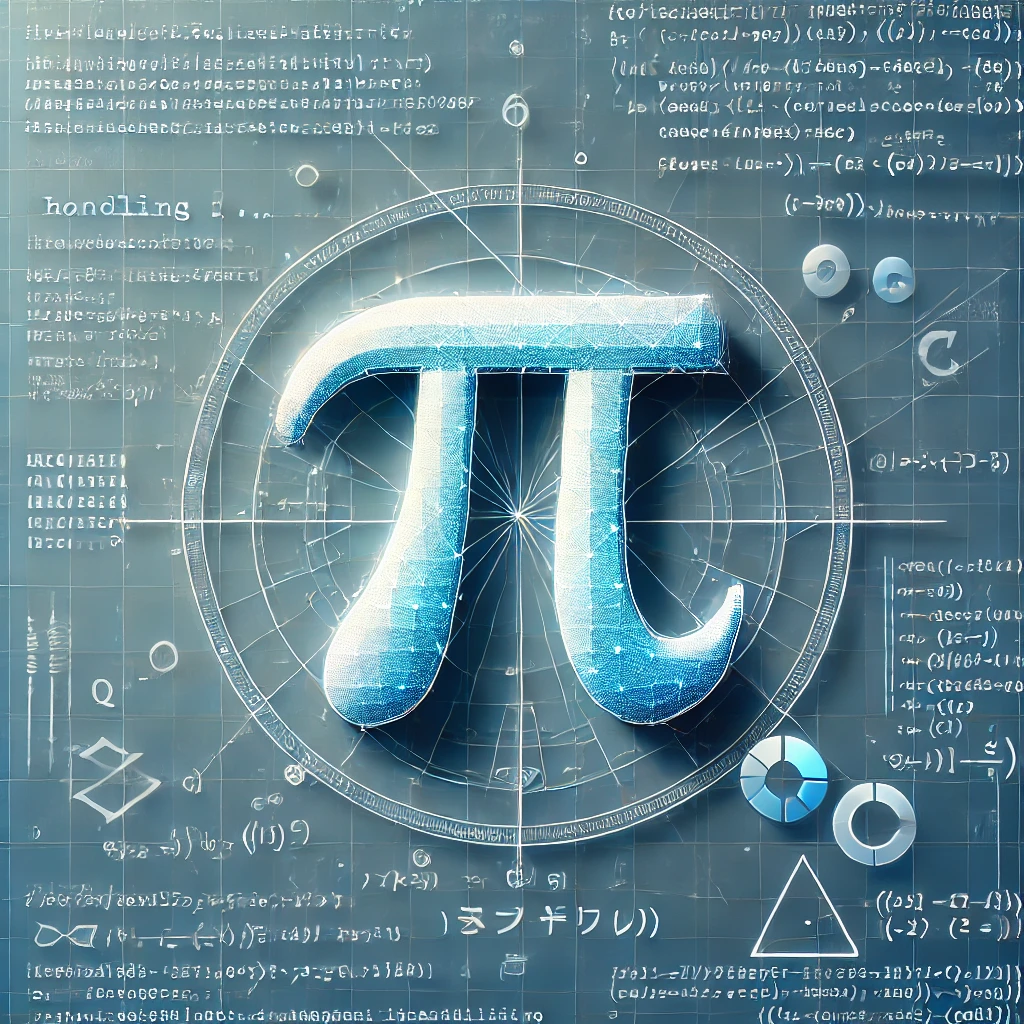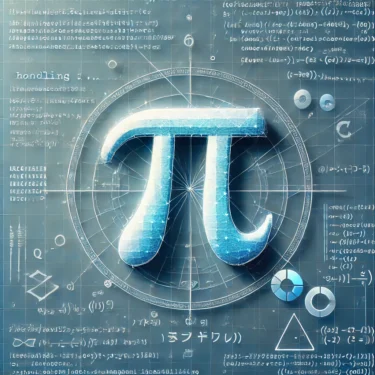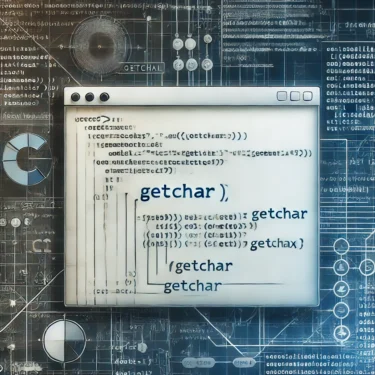1. Introduction
The C programming language remains widely used today, especially for system development and embedded systems that require efficient, low-level programming. Among mathematical constants, pi (π) is essential for various calculations. In C, there are several ways to handle pi correctly and efficiently.
This article provides a comprehensive guide to using pi in C, covering everything from basic usage to practical code examples. We’ll explain how to use M_PI from the standard math.h library, how to define pi manually, and even how to calculate pi using the Leibniz formula. By the end, you’ll know how to handle pi efficiently and accurately in your C programs.
2. Basics of Using π in C
Overview of Pi (π)
Pi is a mathematical constant defined as the ratio of a circle’s circumference to its diameter. Its value is an infinite decimal, starting with 3.14159…, and it’s fundamental in geometry and physics calculations. In C, you can easily use pi by including the math.h library.
Common Use Cases in C
Common scenarios where you’ll use pi in C include:
- Geometric Calculations: Calculating the area or volume of circles and spheres requires pi.
- Physics Simulations: Pi is necessary for calculations involving phenomena such as pendulum or circular motion.
- Graphics Programming: Pi is used for drawing circles and curves in 3D graphics and game development.
These applications often require high-precision calculations, so understanding how to work with pi correctly in C is important.
3. How to Use M_PI
M_PI in math.h
The C standard library’s math.h includes various mathematical constants and functions. Among these, M_PI represents the value of pi. Here’s a simple example of using M_PI to calculate the area of a circle:
#include <stdio.h>
#include <math.h> // Include math.h
int main() {
double radius = 5.0; // Circle with radius 5
double area = M_PI * radius * radius; // Calculate area
// Output result
printf("Area of a circle with radius %.2f: %.5f\n", radius, area);
return 0;
}
Here, M_PI is used to calculate the area of a circle with radius 5. The output will be:
Area of a circle with radius 5.00: 78.53982If M_PI Is Not Available
In some environments—especially with compilers like Visual Studio—M_PI may not be defined in math.h by default. In that case, you can enable it by defining _USE_MATH_DEFINES before including math.h:
#define _USE_MATH_DEFINES
#include <math.h>
int main() {
printf("Pi: %f\n", M_PI); // Output the value of pi
return 0;
}
4. Workarounds When M_PI Is Unavailable
Defining Pi Yourself
If M_PI is not available in your environment, you can define pi manually. Here’s how you can do it using #define:
#include <stdio.h>
// Define pi manually
#define MY_PI 3.14159265358979323846
int main() {
double radius = 5.0;
double area = MY_PI * radius * radius; // Calculate area using custom pi
printf("Area calculated with custom pi: %.5f\n", area);
return 0;
}
This approach allows you to use pi consistently in any environment, making your code more portable.
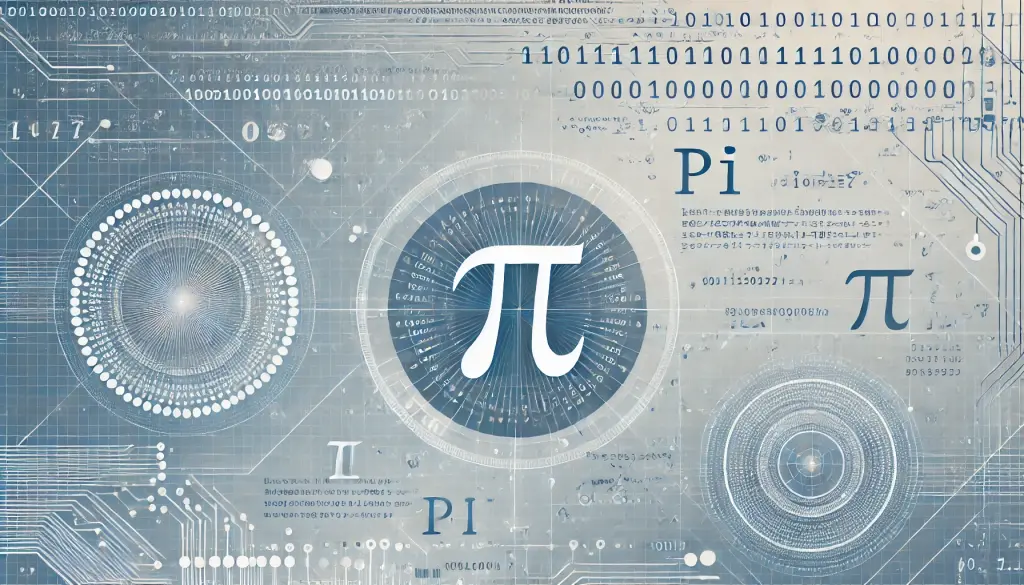
5. Calculating Pi Using the Leibniz Formula
What Is the Leibniz Formula?
The Leibniz formula provides a mathematical way to approximate pi and is expressed as:
π / 4 = 1 - 1/3 + 1/5 - 1/7 + 1/9 - ...Using this, you can write a C program to approximate pi:
#include <stdio.h>
void calculate_pi(unsigned long iterations) {
double pi = 0.0;
int sign = 1;
for (unsigned long i = 0; i < iterations; i++) {
pi += (double)sign / (2 * i + 1); // Leibniz calculation
sign *= -1; // Flip sign
}
printf("Calculated pi: %.15f\n", pi * 4); // Output the result
}
int main() {
calculate_pi(1000000); // Calculate pi with 1,000,000 iterations
return 0;
}
This code uses the Leibniz formula to approximate pi. Increasing the number of iterations improves accuracy. For example, with 1 million iterations, you get:
Calculated pi: 3.1415926535900006. Floating-Point Numbers and the Precision of Pi
Precision of Floating-Point Numbers
When handling pi in programming, keep in mind the limitations of floating-point precision. C offers three floating-point types: float, double, and long double, each with different levels of accuracy:
floattype: 32-bit, about 7 digits of precision.doubletype: 64-bit, about 15 digits of precision.long doubletype: Typically 80 bits or more, 19+ digits of precision.
Here’s an example of handling pi with different floating-point types:
#include <stdio.h>
#define M_PI 3.14159265358979323846
int main() {
float f_pi = (float)M_PI; // float type
double d_pi = M_PI; // double type
long double ld_pi = (long double)M_PI; // long double type
// Output the differences in precision
printf("float type pi: %.7f\n", f_pi);
printf("double type pi: %.15f\n", d_pi);
printf("long double pi: %.19Lf\n", ld_pi);
return 0;
}
Accumulation of Calculation Errors
With repeated calculations, floating-point errors accumulate. This can be especially problematic in physics simulations or financial calculations. For example, see the error after adding 0.1 a million times:
#include <stdio.h>
int main() {
double sum = 0.0;
for (int i = 0; i < 1000000; i++) {
sum += 0.1; // Add repeatedly
}
printf("Expected result: 100000.0\n");
printf("Actual result: %.15f\n", sum);
return 0;
}
Here, the expected result is 100,000.0, but floating-point error will make the result slightly different. This demonstrates how calculation errors can accumulate and affect results.
7. Real Program Examples
Example: Using M_PI to Calculate Circle Area
Here’s a practical program using M_PI to calculate the area of a circle:
#include <stdio.h>
#include <math.h>
int main() {
double radius = 10.0; // Radius
double area = M_PI * radius * radius; // Calculate area
// Output result
printf("The area of a circle with radius %.2f is %.5f.\n", radius, area);
return 0;
}
This program calculates and displays the area of a circle with radius 10 using M_PI for pi.
Example: Calculating Pi Using the Leibniz Formula
Here’s a program that implements the Leibniz formula for calculating pi. This formula allows you to approximate pi using a mathematical series.
#include <stdio.h>
void calc_pi(unsigned long iterations) {
double pi = 0.0;
int sign = 1;
for (unsigned long i = 0; i < iterations; i++) {
pi += sign / (2.0 * i + 1); // Leibniz calculation
sign *= -1;
}
printf("Pi with %lu iterations: %.15f\n", iterations, pi * 4);
}
int main() {
calc_pi(1000000); // Calculate pi with 1 million iterations
return 0;
}
This program uses the calc_pi() function to approximate pi based on the specified number of iterations. With a million iterations, you’ll get a value close to the true value of pi.
8. Conclusion
This article introduced several ways to handle pi (π) in C: using M_PI from math.h, defining pi yourself, and calculating pi with the Leibniz formula. We also covered key points about floating-point precision, error accumulation in repeated calculations, and provided practical program examples.
With this knowledge, you now have a better understanding of how to write high-precision numerical computation programs in C. To further improve your programming, consider exploring other mathematical constants and functions as well.