1. Introduction
In the C programming language, return 0 is an important element that indicates the program’s exit status. Using return 0 at the end of a program tells the system or other programs that it has finished successfully. In this article, we explain why return 0 is necessary, covering its basic role, practical usage, and how it differs from other return values. We also discuss its role in error handling.
2. What is return 0?
Basic meaning of return 0
When used in the main function in C, return 0 means the program has completed successfully. Specifically, when return 0 is written, the program returns a status to the OS or caller indicating that no errors occurred during execution. This exit status is distinguished from abnormal exit codes such as return 1, allowing other programs or the system to correctly recognize the result.
return 0 as an exit status
When a program ends, it is common to return an exit code to the system indicating whether it completed successfully. For example, when a shell script or another program executes a C program, an exit status of 0 means success, and no error handling is required.
3. Why use return 0?
Indicating successful program termination
Using return 0 clearly signals that the program has finished without errors. In most operating systems and programming environments, an exit code of 0 is the standard convention for normal termination. Including return 0 makes your code’s intent clear to other developers.
Standardizing error handling with exit code 0
return 0 also plays a key role in standardizing error handling between programs. When a program interacts with other applications or systems, an exit code of 0 is interpreted as “no error,” streamlining the error-handling process.
4. Difference between return 0 and other return values
Difference between return 0 and return 1
While return 0 indicates normal termination, return 1 typically indicates abnormal termination. The following example demonstrates the difference between an error case and successful termination:
#include <stdio.h>
int main() {
int error_code = 0; // 0 = success, 1 or higher = error
// If an error occurs
if (error_code != 0) {
printf("An error has occurred.\n");
return 1; // Abnormal termination
}
printf("Program terminated successfully.\n");
return 0; // Normal termination
}Importance of using multiple exit codes
As programs grow larger, it can be helpful to assign different exit codes for different types of errors. For example, you might use return 2 or return 3 for different error scenarios. This makes identifying the specific type of error easier. For more details, see our article on “Error Handling in C.”
5. Behavior when return 0 is omitted
C language versions and omitting return 0
Since the C99 standard, omitting return 0 from main causes the compiler to automatically assume normal termination. However, for readability, it is recommended to explicitly write return 0. Doing so makes the code’s intent clearer for other developers.
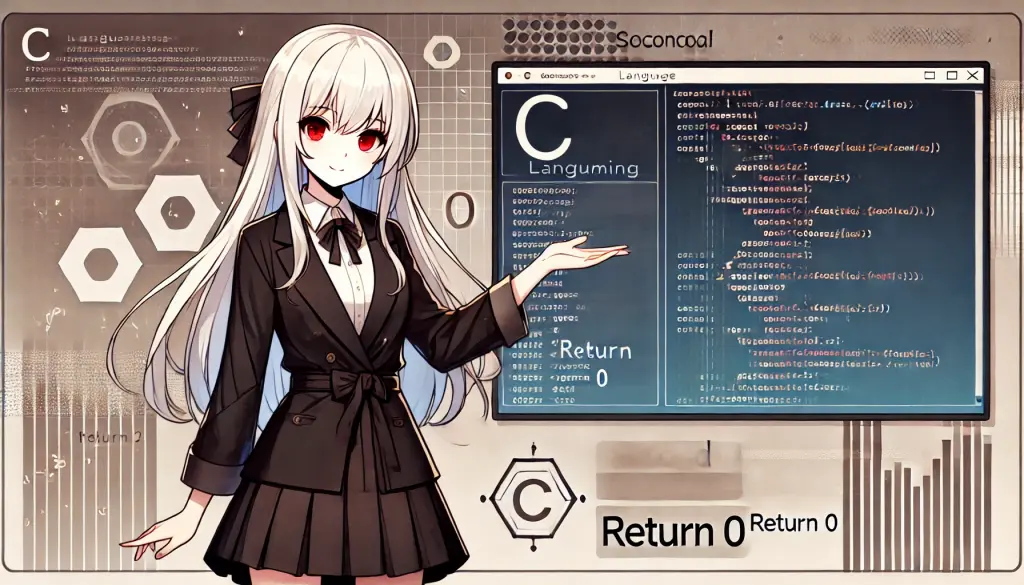
Potential issues caused by omitting return 0
Omitting return 0 can lead to different behavior depending on the environment. In older C compilers or certain development environments, omitting return 0 may even cause errors. For this reason, especially in team development, explicitly including return 0 is recommended.
6. Practical examples of return 0
Basic program using return 0
#include <stdio.h>
int main() {
printf("Hello, World!\n");
return 0;
}This program prints “Hello, World!” to the console and returns return 0 to indicate successful completion. It is a simple and beginner-friendly example.
Using return 0 and return 1 for error handling
#include <stdio.h>
int main() {
int error_occurred = 0; // Flag indicating whether an error occurred
if (error_occurred) {
printf("An error has occurred.\n");
return 1; // Exit code for error
}
printf("Program terminated successfully.\n");
return 0; // Exit code for success
}In this code, if error_occurred is non-zero, return 1 indicates abnormal termination; if it is zero, return 0 indicates successful termination. This approach allows clear differentiation in error handling.
7. Common misconceptions about return 0
Misconception: return 0 can always be omitted
While C99 and later allow omitting return 0, this is not always recommended. If code readability or cross-environment compatibility is important, explicitly writing it is the safer choice.
Misconception about using error and success codes
If you do not properly distinguish between success and error codes, debugging and maintenance can become difficult. Exit codes indicate program health, so it is important to intentionally use return 0 and other exit codes as needed.
8. Conclusion
In this article, we explored the meaning and usage of return 0 in C. return 0 is a fundamental element for signaling successful program termination and plays a role in error handling. Using multiple exit codes can make error diagnosis easier and improve code readability.




