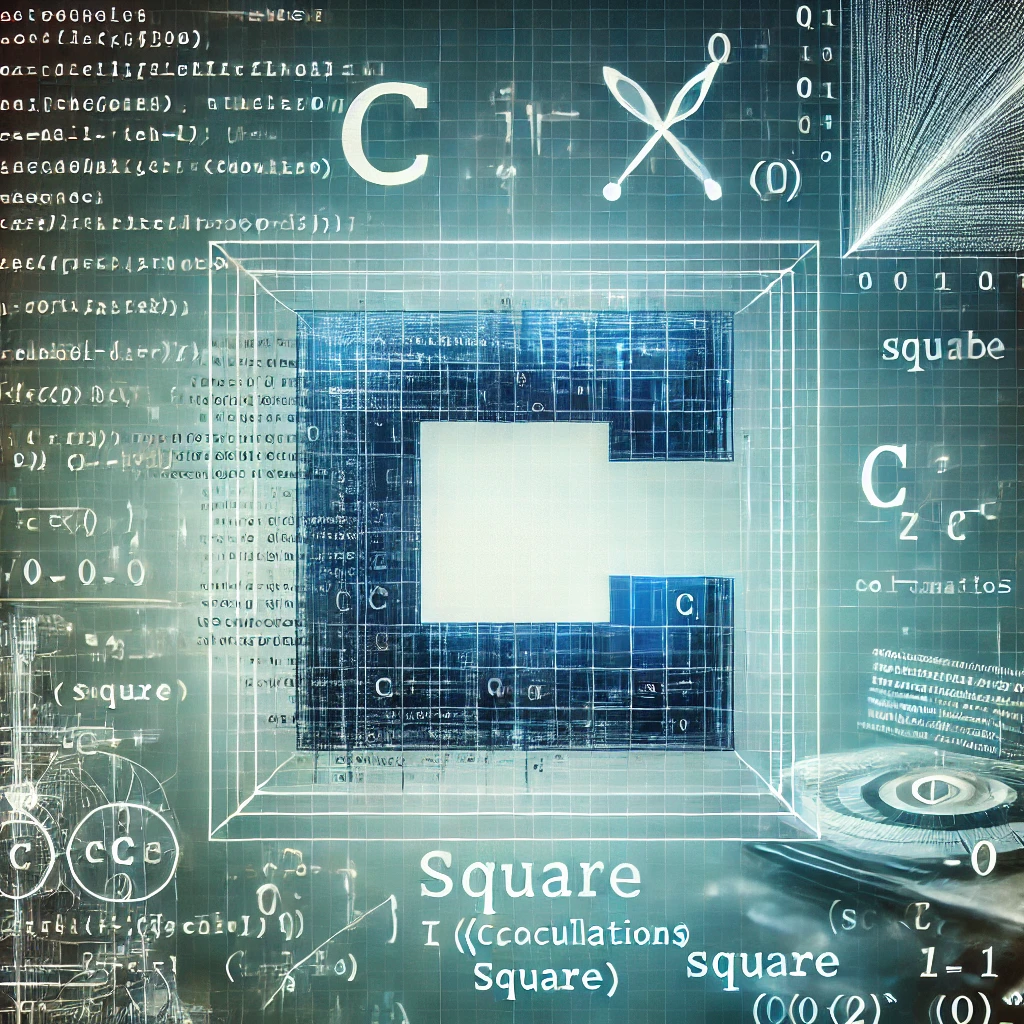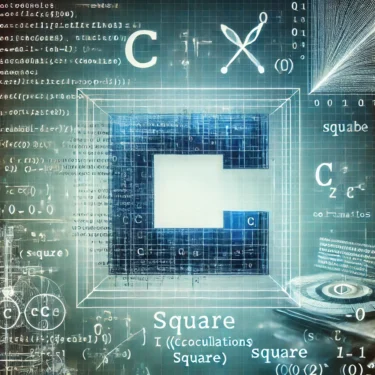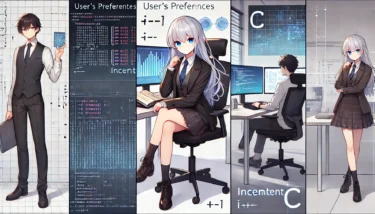- 1 1. Basics of Squaring Numbers in C Language
- 2 2. Basic Methods to Calculate Square in C
- 3 3. Calculating Squares with the pow Function
- 4 4. Calculating Squares Using Macros
- 5 5. Performance Improvement with Optimization
- 6 6. Practical Examples of Squaring
- 7 7. Error Handling in Squaring Calculations
- 8 8. Summary
1. Basics of Squaring Numbers in C Language
Squaring numbers in C is a fundamental and important operation among numerical calculations. Squaring is frequently used in many programs, such as data analysis, graphics rendering, and scientific computing. For example, squaring appears in variance calculations to check data fluctuations and in equations of motion for physical simulations.
The basic principle of squaring is multiplying a number by itself. For example, the square of 5 is 5 * 5, which equals 25. There are several efficient ways to perform this calculation in C. In this article, we will explain the basics to advanced applications in detail.
Use Cases of Squaring
- Data Analysis: Calculating statistics such as variance and standard deviation
- Graphics Rendering: Drawing parabolas and curves
- Physics Simulation: Calculating kinetic energy and distances
2. Basic Methods to Calculate Square in C
The simplest way to calculate a square in C is to use the multiplication operator *. By simply multiplying the number by itself, you can easily obtain the square. This method does not use library functions like pow, so it has the advantage of faster execution speed.
#include <stdio.h>
int main() {
int number = 5;
int result = number * number;
printf("%d squared is %d.\n", number, result);
return 0;
}In this code, number is set to 5 and then multiplied by itself to get result. As a result, it displays 5 squared is 25.
Advantages and Disadvantages of Direct Calculation
- Advantages: Simple and fast. No additional libraries required.
- Disadvantages: Lower readability, and the code can become redundant if used repeatedly.
3. Calculating Squares with the pow Function
C provides the pow function for more flexible exponentiation calculations. By using this function, you can easily calculate squares or other powers. The pow function is included in the math.h header, so you need to include this header to use it.
Example of Using the pow Function
#include <stdio.h>
#include <math.h>
int main() {
double number = 5.0;
double result = pow(number, 2.0);
printf("%.1f squared is %.1f.\n", number, result);
return 0;
}In this example, the pow function is used to calculate the square of 5. The first argument of pow is the base, and the second is the exponent. As a result, it displays 5.0 squared is 25.0.
Comparison: pow Function vs Direct Multiplication
- The
powfunction handles floating-point numbers, providing higher precision than integers. - Direct multiplication is faster in terms of performance, so it’s important to use each method appropriately depending on your needs.
4. Calculating Squares Using Macros
By using macros, you can perform square calculations efficiently while maintaining code readability. Since macros are expanded at compile time, there is no function call overhead, resulting in performance close to direct calculation.
Defining and Using Macros
#include <stdio.h>
#define SQUARE(x) ((x) * (x))
int main() {
int number = 5;
int result = SQUARE(number);
printf("%d squared is %d.\n", number, result);
return 0;
}In this example, the #define directive defines a macro named SQUARE. SQUARE(x) expands to x * x, allowing you to calculate squares without using a function.
Cautions When Using Macros
- Macros expand the argument expression as is, so be careful about side effects.
- For example, using
SQUARE(x++)may produce unintended results.

5. Performance Improvement with Optimization
In C programs, you can improve the performance of code, including square calculations, by using compiler optimization options. With GCC, you can specify optimization levels using the -O option.
Example of Compiler Optimization
gcc -O2 -o program program.cIn the above command, the -O2 option is specified for compilation. This optimization level applies general optimizations to increase the execution speed of your program.
Effects of Optimization
- The compiler analyzes the code and omits redundant calculations to improve execution speed.
- However, excessive optimization may make debugging difficult, so it’s important to choose the appropriate optimization level depending on the development stage.
6. Practical Examples of Squaring
Squaring calculations are used in many programs. Here are some practical examples.
Squaring Each Element of an Array
In data analysis, it’s common to square each element in an array.
#include <stdio.h>
#define SIZE 5
int main() {
int numbers[SIZE] = {1, 2, 3, 4, 5};
int squares[SIZE];
for (int i = 0; i < SIZE; i++) {
squares[i] = numbers[i] * numbers[i];
}
printf("Original array: ");
for (int i = 0; i < SIZE; i++) {
printf("%d ", numbers[i]);
}
printf("\nSquared array: ");
for (int i = 0; i < SIZE; i++) {
printf("%d ", squares[i]);
}
printf("\n");
return 0;
}Solving Quadratic Equations
Squaring is also required when finding solutions to quadratic equations.
#include <stdio.h>
#include <math.h>
void solveQuadratic(double a, double b, double c) {
double discriminant = b * b - 4 * a * c;
if (discriminant > 0) {
double root1 = (-b + sqrt(discriminant)) / (2 * a);
double root2 = (-b - sqrt(discriminant)) / (2 * a);
printf("The solutions of the quadratic equation are %.2f and %.2f.\n", root1, root2);
} else if (discriminant == 0) {
double root = -b / (2 * a);
printf("The solution of the quadratic equation is %.2f.\n", root);
} else {
printf("No real solutions exist.\n");
}
}
int main() {
double a = 1.0, b = -3.0, c = 2.0;
solveQuadratic(a, b, c);
return 0;
}7. Error Handling in Squaring Calculations
When performing squaring in a program, it’s important to implement error handling for input mistakes or errors during calculation.
Beware of Overflow
If the result of squaring exceeds the maximum value of an integer type, an overflow occurs and may produce unexpected results. For example, squaring a very large value stored in an int variable may exceed the maximum value of int (usually 2,147,483,647).
#include <stdio.h>
#include <limits.h>
int main() {
int largeNumber = 50000;
int square = largeNumber * largeNumber;
if (square < 0) {
printf("Overflow has occurred.\n");
} else {
printf("%d squared is %d.\n", largeNumber, square);
}
return 0;
}In this code, if the result of squaring a very large number is negative, it indicates that an overflow has occurred.
Implementing Error Handling
When performing squaring, it’s important to properly handle errors by checking input values and validating calculation results. Especially when the input is negative or there is a risk of overflow, you should implement code to detect and handle errors appropriately.
#include <stdio.h>
#include <math.h>
int main() {
double number;
printf("Please enter a number: ");
if (scanf("%lf", &number) != 1) {
printf("Invalid input.\n");
return 1;
}
if (number < 0) {
printf("The square of a negative number is a real number.\n");
} else {
double result = pow(number, 2);
printf("%.2f squared is %.2f.\n", number, result);
}
return 0;
}This program displays an appropriate message if the input is negative, and uses the pow function to calculate the square. It also checks for input errors using the scanf function.
8. Summary
Squaring in C is a basic but essential operation for numerical processing, with a wide range of applications. From simple multiplication to using the pow function, macros, and performance improvements via compiler optimization, there are various methods. Each method has its pros and cons, so it’s important to choose the optimal approach for your needs.
- Direct multiplication: Simple and fast, but may lack code readability.
powfunction: Flexible and suitable for high-precision floating-point calculations, but less performant than direct multiplication.- Macros: Achieve both code readability and performance, but beware of side effects.
- Error handling: Measures are needed for overflow and invalid inputs.
By selecting the most appropriate method for squaring based on program requirements and implementing proper error handling, you can write reliable and robust code.