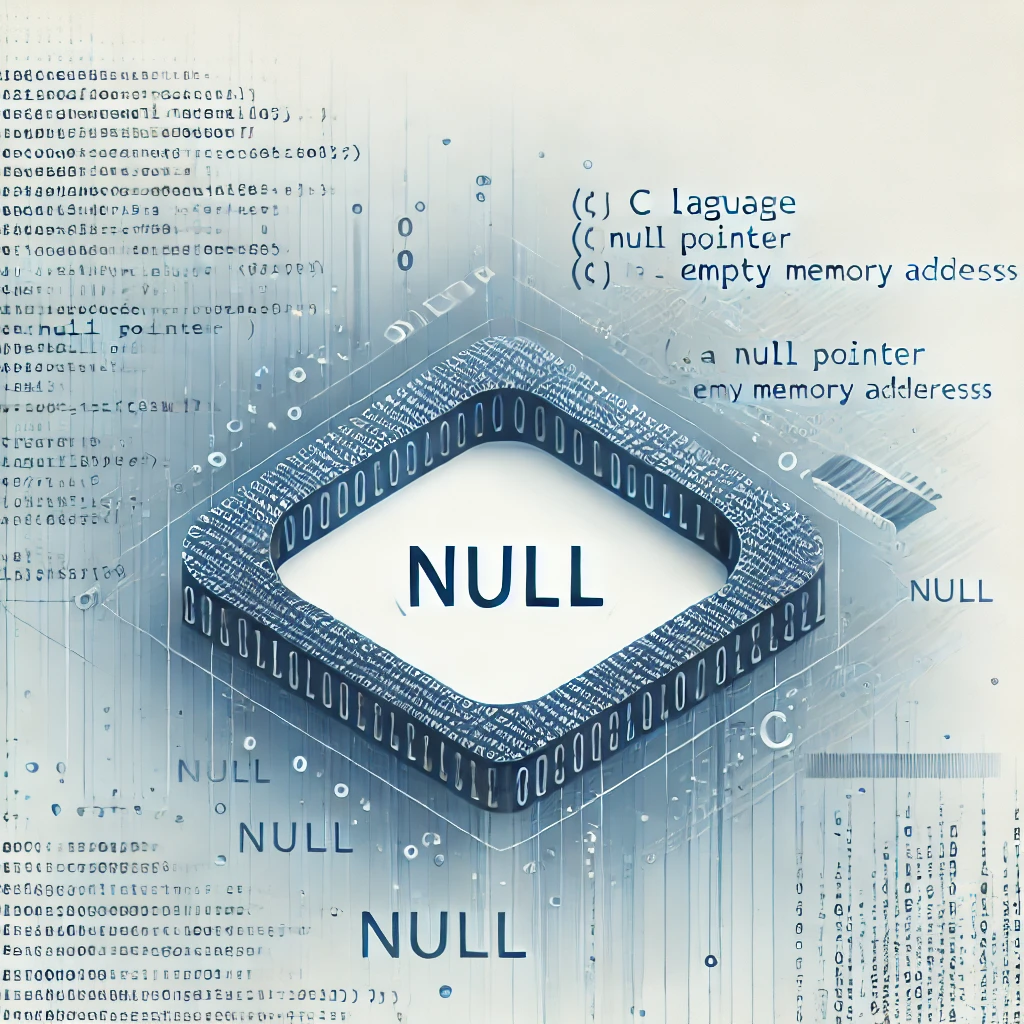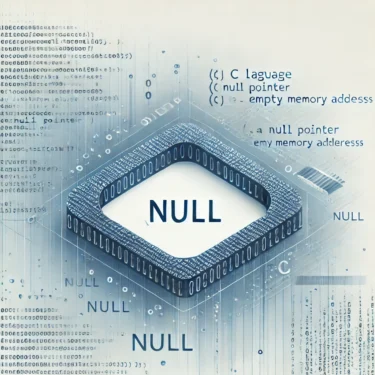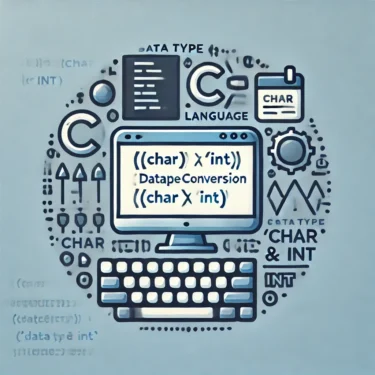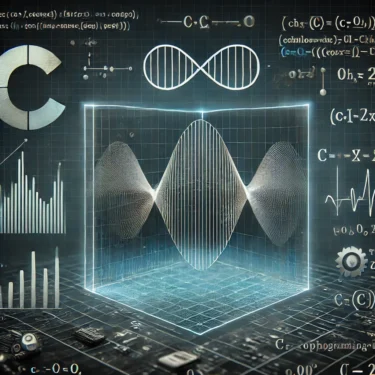1. What is NULL in C Language?
In C language, NULL is a crucial concept. It is a special constant used to indicate that a pointer does not point to a valid memory address. While pointers typically reference specific memory locations, if they are not pointing to anything, they are set to NULL. This is an essential measure to ensure program stability and prevent invalid memory access.
Definition of NULL
NULL is defined in <stddef.h> and is equivalent to the integer value 0. For example, you can initialize a pointer to NULL as shown below:
#include <stddef.h>
int *ptr = NULL;This explicitly shows that the pointer does not reference a valid memory address. When memory allocation fails, NULL is returned and is used for error handling.
Difference Between NULL and Other Special Values
NULL is often confused with the numeric value 0 or the null character '\0' used to terminate strings. Each serves a different purpose, so caution is required.
- NULL: Indicates an invalid pointer.
- 0: The numeric value zero.
- ‘\0’: The null character that marks the end of a string.
Understanding and using these differences correctly will help prevent unintended program behavior.
2. Importance of NULL Pointers
In C, pointers provide powerful capabilities to directly manipulate memory addresses, but they also come with risks. If a pointer refers to an invalid memory location, the program may crash. Therefore, it is essential to initialize pointers with NULL.
Initialization with NULL
An uninitialized pointer might point to an invalid memory address, creating a dangerous state called a “dangling pointer.” To prevent this, always initialize pointers with NULL.
int *ptr = NULL;A pointer initialized this way clearly indicates it is unused, helping avoid invalid memory access.
Safe NULL Checking
Always check whether a pointer is NULL before using it. This prevents invalid memory access and ensures safe program operation.
if (ptr != NULL) {
*ptr = 100;
}By thoroughly checking for NULL, you can easily verify pointer validity and avoid unexpected crashes.
3. Practical Example: Memory Management with NULL
In C, dynamic memory allocation uses functions like malloc and calloc. If allocation fails, these functions return NULL. By checking for NULL, you can implement proper error handling.
Example of Memory Allocation
The following example shows how to allocate memory using the malloc function and check whether the allocation succeeded.
int *ptr = (int *)malloc(sizeof(int));
if (ptr == NULL) {
printf("Memory allocation failed.\n");
} else {
*ptr = 100;
printf("Assigned %d to the allocated memory.\n", *ptr);
}If memory allocation fails, NULL is returned, and error handling is performed. Proper NULL checking improves program safety.
Setting to NULL After Freeing Memory
After using dynamically allocated memory, it is recommended to set the pointer to NULL after freeing it with free. This prevents accidental use of a freed pointer.
free(ptr);
ptr = NULL;Getting into this habit helps prevent dangling pointers, memory leaks, and unexpected crashes.

4. Example: Implementing NULL Checks
NULL checking is a fundamental technique for safe programming in C. The following is an example implementation of a function that checks for NULL.
int isNull(int *ptr) {
return ptr == NULL;
}
int main() {
int *ptr = NULL;
if (isNull(ptr)) {
printf("The pointer is null.\n");
} else {
printf("The pointer is valid.\n");
}
return 0;
}Using this isNull function, you can easily determine whether a pointer is NULL. Functions like this improve readability and maintainability of your code.
5. Precautions When Using NULL
There are some important precautions when using NULL. In particular, do not confuse NULL with other special values such as 0 or '\0'. These values may look similar but are used for different purposes.
Difference Between NULL, 0, and ‘Difference Between NULL, 0, and ‘\0’
’
- NULL: A pointer to an invalid memory address.
- 0: The numeric value zero.
- ‘\0’: The null character that marks the end of a string.
Correctly understanding these differences will help prevent program errors. Additionally, when using NULL, proper memory management and error checking are crucial.