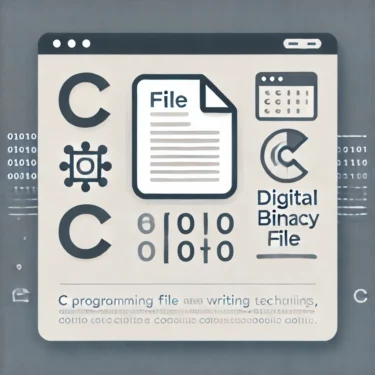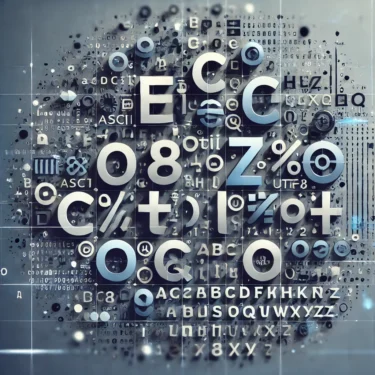1. Introduction
In the C programming language, format specifiers are used to display and input numbers and strings. When working with floating-point numbers in particular, understanding the difference between specifiers like “%f” and “%lf” is crucial for accurate programming. This article focuses on the usage of the “%lf” specifier for double-precision floating-point numbers (double type), explaining how to use it with the printf and scanf functions, and how it differs from other specifiers.
2. What is a Format Specifier?
A format specifier is a symbol used in C to define how data should be displayed or entered. By using the appropriate specifier for the data type, you can ensure accurate input and output operations. Let’s first look at common format specifiers and their corresponding data types.
Common Format Specifiers and Corresponding Data Types
| Format Specifier | Corresponding Data Type |
|---|---|
%d | int (integer) |
%f | float (single-precision floating-point) |
%lf | double (double-precision floating-point) |
%Lf | long double (extended-precision floating-point) |
3. Using “%lf” with printf
The printf function in C is used to display data in a specified format. When printing a double-precision floating-point number, both “%f” and “%lf” can be used, but there are subtle differences in how they are applied.
Difference Between “%lf” and “%f” in printf
In printf, both %f and %lf can be used to output a double type. This is because printf automatically promotes floating-point arguments to double when printing. Therefore, it is common practice to use “%f” for printing double values.
Example
#include <stdio.h>
int main() {
double num = 3.14159;
printf("%f\n", num); // Output: 3.141590
printf("%lf\n", num); // Output: 3.141590
return 0;
}As shown above, both specifiers produce the same output, but using %f for double output in printf is the standard approach.
4. Using “%lf” with scanf
The scanf function is used to store input data into variables of a specified type. In scanf, it is critical to match the specifier to the variable’s data type, which is where the distinction between “%f” and “%lf” matters.
Difference Between “%lf” and “%f” in scanf
- “%f”: Used for storing input into a
floatvariable. - “%lf”: Used for storing input into a
doublevariable. Always use%lfwhen reading into adouble.
Example
#include <stdio.h>
int main() {
double num;
printf("Enter a number: ");
scanf("%lf", &num); // Store user input into a double variable
printf("You entered: %f\n", num);
return 0;
}When using scanf to read a double-precision floating-point number, you must use “%lf”. Using “%f” instead can cause unexpected behavior.
5. Important Notes When Using “%lf”
When using “%lf”, especially with scanf, ensure that the specifier matches the variable’s type. A mismatch may cause unpredictable behavior or errors.
Common Mistakes and Correct Usage
Incorrect Example
In the code below, “%lf” is used with a float variable, which will not work as intended.
#include <stdio.h>
int main() {
float num;
printf("Enter a number: ");
scanf("%lf", &num); // Incorrect specifier
return 0;
}Correct Example
Here is the correct way to use “%lf” with a double variable.
#include <stdio.h>
int main() {
double num;
printf("Enter a number: ");
scanf("%lf", &num); // Correct specifier
return 0;
}Always ensure the specifier and variable type match when using scanf.
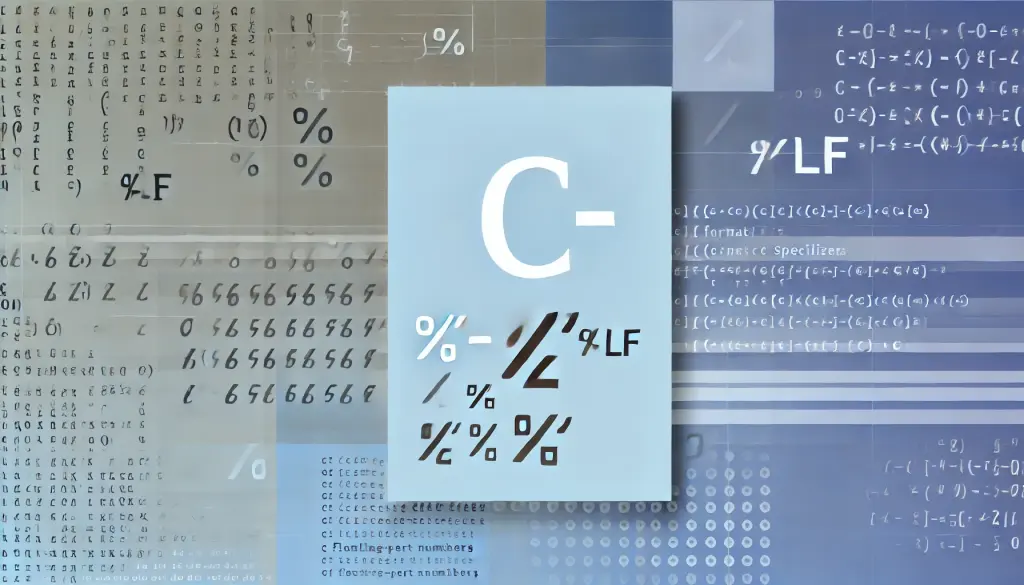
6. Differences from Other Format Specifiers
Understanding other format specifiers besides “%lf” will make it easier to choose the right one for different situations.
Main Format Specifiers and Their Uses
%f: Forfloatdata (also works withdoubleinprintf).%Lf: Forlong doubledata.%e/%E: For output in scientific notation.
Example and Explanation
#include <stdio.h>
int main() {
long double num_long_double = 3.14159265358979323846L;
printf("long double output: %Lf\n", num_long_double); // long double specifier
printf("Scientific notation: %e\n", num_long_double); // Scientific notation output
return 0;
}By using the correct specifier for each data type, you can ensure accurate and clear output.
7. Summary
We’ve explained the “%lf” specifier for double-precision floating-point numbers in C. Keeping the following points in mind will help you write error-free code:
printf: Both “%f” and “%lf” can be used for double values, but “%f” is more common.scanf: Use “%lf” fordoubleand “%f” forfloat, ensuring the specifier matches the data type.- Important: Using the wrong specifier, especially in
scanf, can cause unintended behavior, so always match the type and specifier correctly.