1. Overview of the sleep() Function
When you need to pause program execution for a specific amount of time, the sleep() function in C is commonly used. This function temporarily suspends program execution for the specified number of seconds. It is useful in a variety of scenarios, such as saving system resources or adding a delay to user interfaces.
Basics of the sleep() Function
- Header file:
<unistd.h> - Return value:
unsigned int(remaining sleep time if interrupted by a signal)
2. How to Use the sleep() Function
The sleep() function is very easy to use. It lets you pause certain processes in your program for a set duration. Here, we’ll look at the basic usage and an example.
Basic Usage
#include <unistd.h>
int main() {
printf("Start\n");
sleep(5); // Wait for 5 seconds
printf("End\n");
return 0;
}
In this example, “Start” is displayed, then the program waits for 5 seconds before printing “End”.
3. Fine-Tuning with the usleep() Function
The usleep() function is similar to sleep() but allows you to pause execution in microseconds. This is useful when you need more precise timing control.
How to Use the usleep() Function
- Header file:
<unistd.h> - Example usage:
#include <unistd.h>
int main() {
printf("Start\n");
usleep(500000); // Wait for 0.5 seconds (500,000 microseconds)
printf("End\n");
return 0;
}
In this example, the program waits for 0.5 seconds before printing “End”.
4. Practical Use Cases for sleep() and usleep()
These functions can be used for updating animation frames, controlling processing intervals, and more. Here is an example using a loop.
Example: Using sleep() in a Loop
#include <unistd.h>
int main() {
for(int i = 0; i < 5; i++) {
printf("Iteration %d\n", i);
sleep(1); // Wait 1 second in each loop iteration
}
return 0;
}
This program pauses for 1 second between each loop iteration.
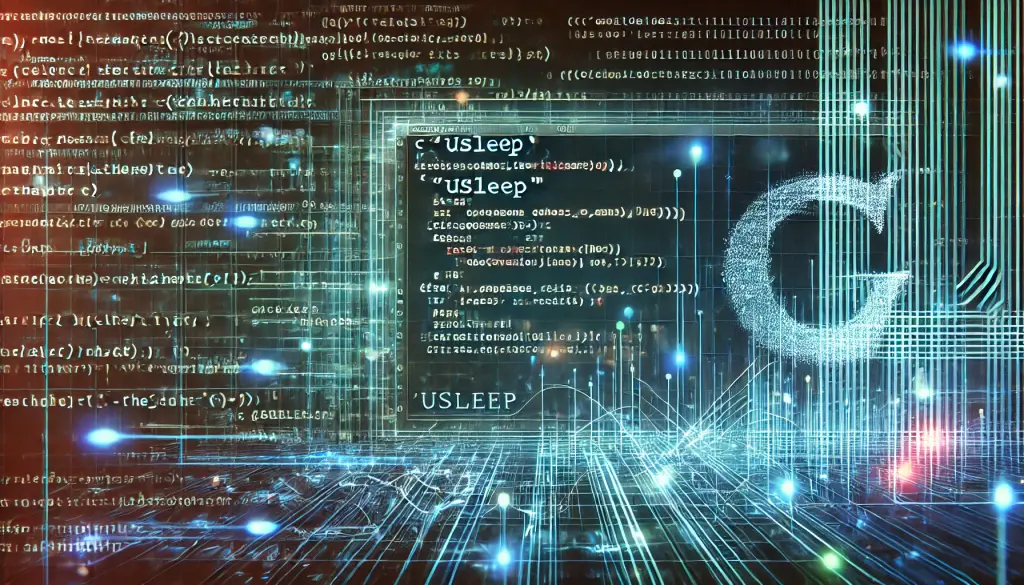
5. Alternatives to sleep()
There are other functions like nanosleep() that offer even finer control over wait times. Choose the best function for your needs.
Introducing nanosleep()
The nanosleep() function allows you to pause execution in nanoseconds, making it ideal for high-precision timing.
6. Common Pitfalls and Best Practices
Use caution with the sleep() function. Since it blocks program execution, it can impact other processes. Here are some best practices to avoid issues.
Tips and Advice
- Long sleeps can reduce your program’s responsiveness
- Consider non-blocking alternatives when needed
- Set the minimum required wait time
7. Summary
In this article, we explained how to use the sleep() and usleep() functions in C, along with important caveats. While these functions can add delays to your programs, be sure to use them appropriately for your specific use case.





