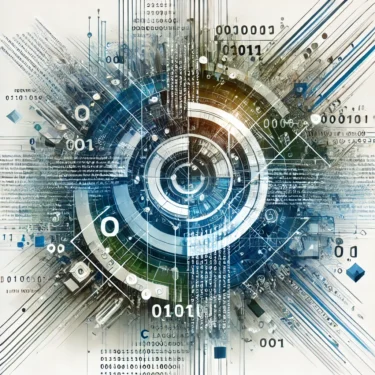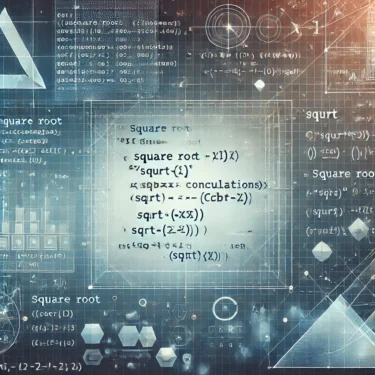1. Introduction
Comparing strings in C is extremely important for program functionality and data organization. For example, string comparison is used when checking user input against existing data or when sorting data. In this article, we’ll explain in detail how to compare strings in C, including how to use the relevant functions and real-world code examples.
2. Functions Used for String Comparison
2.1 strcmp() Function
The strcmp() function is used to compare two strings. This function returns an integer value as the result of the comparison: 0 if the strings are the same, a negative value if the first string is lexicographically less than the second, and a positive value if it is greater. When using strcmp(), you need to include the string.h library.
2.2 strncmp() Function
The strncmp() function works similarly to strcmp() but compares only a specified number of characters. For example, use it if you want to compare just the first three characters of two strings. This function is considered more secure from a safety perspective, as it helps prevent buffer overflows. The string.h library is also required when using strncmp().
3. Practical Examples of String Comparison
3.1 Example Using strcmp()
Below is an example of string comparison using strcmp():
#include <stdio.h>
#include <string.h>
int main() {
char str1[] = "apple";
char str2[] = "orange";
int result = strcmp(str1, str2);
if (result == 0) {
printf("The strings are equal.\n");
} else if (result < 0) {
printf("str1 is less than str2.\n");
} else {
printf("str1 is greater than str2.\n");
}
return 0;
}In this program, strcmp() compares str1 and str2, and displays a message based on the result.
3.2 Example Using strncmp()
Next is an example of how to use strncmp():
#include <stdio.h>
#include <string.h>
int main() {
char str1[] = "apple";
char str2[] = "application";
int result = strncmp(str1, str2, 3);
if (result == 0) {
printf("The first 3 characters are equal.\n");
} else if (result < 0) {
printf("str1 is less than str2 in the first 3 characters.\n");
} else {
printf("str1 is greater than str2 in the first 3 characters.\n");
}
return 0;
}In this program, strncmp() compares only the first three characters of the two strings.
4. Error Handling and Safety
4.1 Error Handling
When comparing strings, it’s important not to compare NULL pointers. Passing a NULL pointer to strcmp() or strncmp() can cause your program to crash. To prevent this, always check in advance that the pointers are not NULL before comparison.
4.2 Buffer Overflow Prevention
strncmp() is used to help prevent buffer overflows. Since it compares only a specified number of characters, it’s safe even when comparing large strings. This is especially important when handling data input from external sources.
5. Conclusion
In C, the two main functions used for string comparison are strcmp() and strncmp(). Each function has its specific use cases and important safety points. strncmp() is often recommended for improved safety. Through this article, you should now have a better understanding of how to use these functions and handle errors. By using them appropriately, you can write more robust programs.
6. FAQ
6.1 What’s the difference between strcmp() and strncmp()?
strcmp() compares the entire two strings, while strncmp() compares only the specified number of characters. strncmp() is often used to help prevent buffer overflows.
6.2 What should I do if the result of strcmp() is not zero?
If the result is not zero, a negative value means the first string is lexicographically less, and a positive value means it is greater. Handle the result according to your program’s requirements.
6.3 What should I watch out for when dealing with NULL pointers in string comparison?
Passing a NULL pointer to strcmp() or strncmp() may crash your program. Always check that the pointers are not NULL before performing comparisons.