When comparing strings in C, what do you use? The strcmp function checks whether two strings are the same — like asking your program, “Are these two the same?” Of course, a program can’t decide whether cats or dogs are cuter, but it can tell the difference between “HELLO” and “hello”. In this article, we’ll explore how strcmp works, how to use it, and common mistakes to watch out for.
1. Nini kazi ya strcmp?
The strcmp function compares two strings character by character and returns an integer based on the result. Here’s how it behaves:
- 0 : Strings hizo ni sawa kabisa
- Positive value : Thamani chanya – String ya kwanza inakuja baada ya ya pili katika mpangilio wa kamusi
- Negative value : Thamani hasi – String ya kwanza inakuja kabla ya ya pili katika mpangilio wa kamusi
So, not only can you check if two strings are identical, but you can also determine which one comes first. Here’s a simple example of how to use it in code:
#include <stdio.h>
#include <string.h>
int main() {
char str1[] = "Hello";
char str2[] = "World";
int result = strcmp(str1, str2);
printf("Result of strcmp: %dn", result);
return 0;
}
This code compares “Hello” and “World” and prints the result. It’s important to note that strcmp is case-sensitive, so “HELLO” and “hello” will be treated as different strings.
2. Jinsi strcmp Inavyofanya Kazi Ndani
The behavior of strcmp is simple yet powerful. It compares two strings character by character from the beginning, and as soon as it finds a mismatch, it returns the difference between those characters. This mechanism is also useful for alphabetical comparisons — for example, when comparing “apple” and “banana”, strcmp will compare ‘a’ and ‘b’ first and return a negative value.
Here’s another program example to help you understand how strcmp works:
#include <stdio.h>
#include <string.h>
int main() {
char str1[] = "apple";
char str2[] = "banana";
int result = strcmp(str1, str2);
if (result == 0) {
printf("The strings match.n");
} else if (result < 0) {
printf("str1 comes before str2.n");
} else {
printf("str1 comes after str2.n");
}
return 0;
}
This code compares “apple” and “banana”. As expected, strcmp tells us that “apple” comes before “banana” in dictionary order. This makes it a handy tool for sorting strings alphabetically.
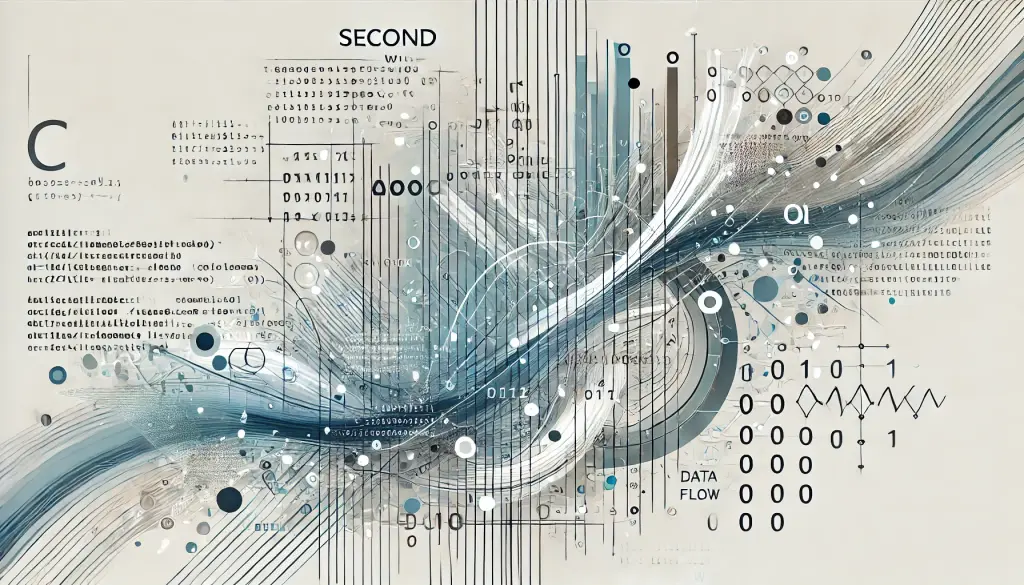
3. Mifano ya Kutumia strcmp
1. Kuthibitisha Ingizo la Mtumiaji
strcmp is useful when you want to compare user input with existing data — such as checking if a password matches the correct one.
#include <stdio.h>
#include <string.h>
int main() {
char password[] = "secret";
char input[256];
printf("Enter your password: ");
scanf("%s", input);
if (strcmp(password, input) == 0) {
printf("Password match.n");
} else {
printf("Incorrect password.n");
}
return 0;
}
This program compares the entered password with the correct one using strcmp.
2. Kupanga kwa Mpangilio wa Kamusi
strcmp is also handy for sorting strings alphabetically. When sorting a list of words, you can use strcmp to determine which word should come first.
4. Vigezo vya strcmp
While strcmp is very useful, there are cases where other functions might be more appropriate depending on what you’re trying to achieve.
strncmp: Linganisha Sehemu ya String
If you only want to compare part of a string, strncmp is a better option. For example, if you just want to compare the first 3 characters of two strings, use this function.
#include <stdio.h>
#include <string.h>
int main() {
char str1[] = "apple";
char str2[] = "apricot";
if (strncmp(str1, str2, 3) == 0) {
printf("The first 3 characters match.n");
} else {
printf("The first 3 characters do not match.n");
}
return 0;
}
memcmp: Linganisha Kumbukumbu Mbovu
memcmp hutumika kulinganisha kumbukumbu ghafi badala ya maandishi tu. Ni muhimu wakati wa kushughulikia data ya binary au blok za kumbukumbu zisizo za maandishi.
5. Makosa ya Kawaida Unapotumia strcmp
1. Kupuuza Uhusiano wa Herufi (Case Sensitivity)
strcmp ni hisia ya herufi. Hii inamaanisha “HELLO” na “hello” zinachukuliwa kama maandishi tofauti. Ikiwa unahitaji kufanya ulinganisho usiizingatie herufi, fikiria kutumia strcasecmp badala yake (kumbuka: kazi hii inaweza kutofautiana kulingana na mazingira yako).
2. Kulinganisha Vidokezo vya NULL
Kama utajaribu kutumia strcmp kulinganisha vidokezo vya NULL, programu yako huenda ikavunjika. Hakikisha kila wakati kwamba maandishi unayolinganisha yameanzishwa ipasavyo.
Hitimisho
strcmp ni kazi muhimu katika programu ya C ambayo hufanya kulinganisha maandishi kuwa rahisi na yenye ufanisi. Tumepitia mifano ya maisha halisi kama ukaguzi wa nywila na upangaji wa alfabeti ili kuonyesha jinsi inavyotumika katika vitendo. Ikiwa unashughulikia maandishi katika programu zako, bila shaka utapata kazi hii kuwa ya manufaa sana — jaribu na uone jinsi inavyofaa katika msimbo wako!




